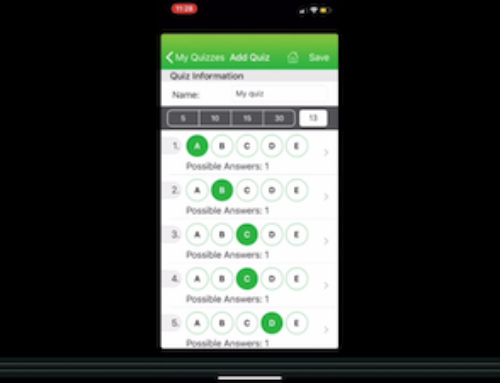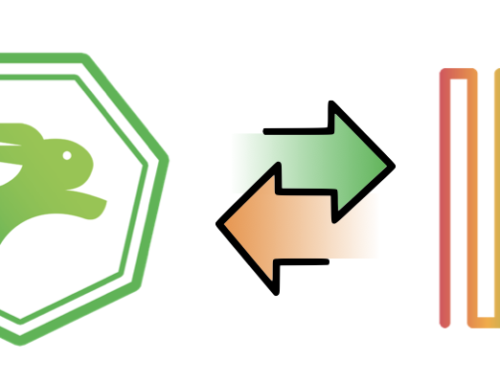____________________________________________________
QUICKSHARE #4
Helpful Tips from Quick Key Power User Cheryl LeConey!
CONTRIBUTED BY: CHERYL LECONEY
Who is Cheryl LeConey?
How did you learn about Quick Key?
I learned about Quick Key from a coworker who by chance found it while looking for another app.
Has it been a challenge to use the open beta version of Quick Key?
I set up QK by uploading the entire eighth grade then placing each student into the correct class. Some students ended up with the same internal number so I deleted one student then quick added that student back in. This took care of the double numbers. Once that was completed, I then downloaded the student list to have a hard copy of the info. I then explained the process to the students and modeled the QK ticket.
How is Quick Key improving your practice?
The scanning saves a lot of time. I have the students complete a QK quiz as they are waiting for class to begin. When the student is done, I scan their results. From there I look at the class results and we discuss the questions needing work. Having access to this data so quickly allows me to decide what direction the lesson for the day needs to go.
What dream features would you like to see Quick Key develop?
This may be in the works but I would like to be able have the students use their school ID for their number because if all teachers use QK then the students have way too many numbers to remember. Their brains need to focus on the curriculum and not worry about the numbers.