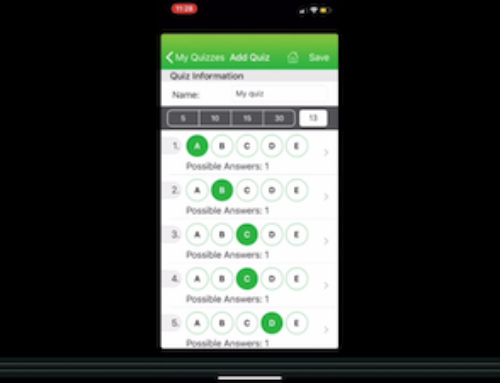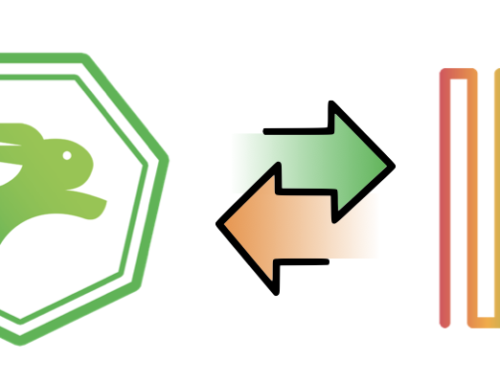You can now make “blank” copies of your quizzes. Here is why:
On January 20th we removed the ability to add or remove questions or change the answer key (mark scheme) of a quiz if student results have already been scanned. We did this so we can expand Quick Key’s ability to sync with third-party electronic grade-books in the future.
But for some of you, it’s important to be able to change the answer key (mark scheme) or add/remove/re-order questions in your quiz, even after you have already scanned student results for the quiz.
So to allow you to still update your quizzes, we added the ability to copy a “blank” version of any quiz you have already made. If you need to add, remove, or change questions of the answer key, but you have already scanned some results. DO NOT DELETE THE EXISTING RESULTS IN ORDER TO GET BACK THE ABILITY TO EDIT THE ORIGINAL QUIZ.
Instead, from the Quizzes page, press the “Copy” button next to the Quiz name you want to modify. Rename the copy if desired, make the changes you need to make, and then re-scan the original answer sheets.
This will keep your data clean and let us build integrations with third-party software in the future. Please let us know if you have any questions or suggestions on how to make your life easier. Thanks!