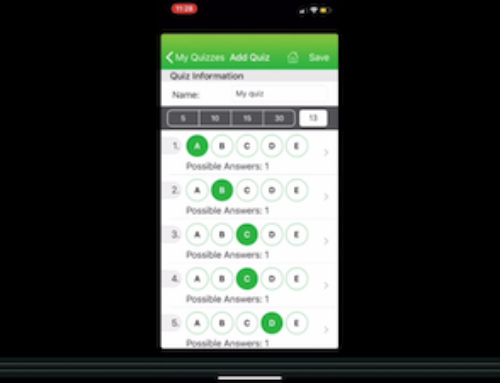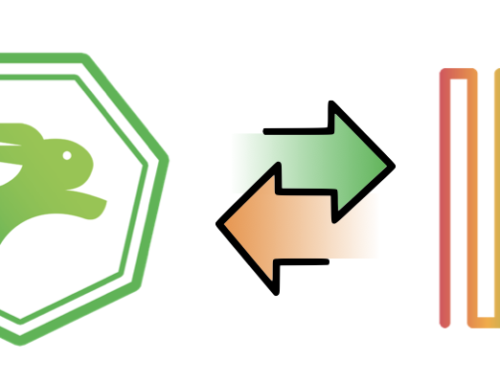This is an important announcement for anybody who wants to update to the new Quick Key Mobile v3.0 for iOS devices
Yesterday we updated Quick Key Mobile app for iOS on the iTunes iPhone App Store. However, because of a change we were forced to make (by Apple) to the login process on the mobile app, you may have trouble starting Quick Key Mobile on your iOS device after you install the update.
TO UPDATE YOUR iOS DEVICE TO QUICK KEY MOBILE 3.0, PLEASE TAKE THE FOLLOWING STEPS:
- QUIT & UNINSTALL THE CURRENT VERSION OF QUICK KEY MOBILE ON YOUR iOS DEVICE
- GO TO THE APP STORE AND RE-DOWNLOAD THE QUICK KEY MOBILE 3.0 UPDATE
- INSTALL IT AND OPEN IT
- SIGN IN USING YOUR EXISTING USERNAME AND PASSWORD
New User Registration and Password Resets must now be done at validatedlearning.co
THANKS and I hope you enjoy your new experience with Quick Key Mobile 3.0!!
Isaac
CEO, Quick Key Mobile